One Week Past and I Am Still in Like…
It’s been a little over a week since I began using Windows Live Writer and I must say, I am loving it.
Some of the crazy things you can do is add a map to your blog. Select anywhere in the world and just plop it right in the middle of your post. Now, why you would want to inject a map into a blog is beyond my comprehension.
I do love the ease of adding hyper links. This was one area I felt challenged. After all, my brain is 50+ years old and I don’t process things with ease as I once did.
Listing multiple photos either individually or in an album is so very easy. Also, you can increase the size of your photos very easily.
You can easily add a table to your post, but again, the purpose is not clear to me. I do not record any pertinent data for business purposes, but if I did, I would surely use the table function.
| No. of Posts Per Day | No. of Posts Per Month |
| 1,564 | 23.005 |
Adding videos is easy as pie. However, I am too lazy to actually record video and Lord knows I would never attempt to download to my computer. I’d rather lift video from another source, say…You Tube.
Finally, you can see what your post will look like in the “Preview” mode. A feature I rather appreciate.
Some challenges that still remain are…wondering how to set my font and font size for the entire post. My computer has many, many fonts that I collected over the past years and there is no rhyme or reason as to why the program begins to change them rather helter skelter like.
And…sometimes the background color changes for no certain purpose. Perhaps there is a difference when working off line verses on line.
Bottom line…I say go for it! Windows Live Writer Download. Just know that I only downloaded the actual Writer program and not the other options. But, that is just me.
Let me know how you are doing with your own experiences.


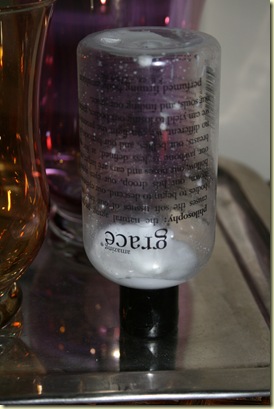
Comments
Being a techie, I tend to appreciate the cleanest environment possible for computing. The less gunk I put on my systems the cleaner they run. Microsoft and Google are both on my list of software manufacturers that I'm careful with due to how they integrate programs.
That said, if you like it, that's all that matters!
And when I hit a couple of returns, there are actually spaces there. That's another reason.